With OneStart retiring, and IU schools making the full switch to One.IU, many students are left with a sense of confusion, and annoyance.
By Leighann Strollo 10/23/15
On Wednesday, October 21, the online student center OneStart was officially retired from all Indiana University campuses, IUPUI included. Replacing it is a much more updated and cleaner looking program called One.IU.
https://static1.squarespace.com/static/55775c6ee4b0afc37bba6365/t/562a8eb8e4b08282d2663fab/1445629700098/?format=1500w
One.IU was created in 2013 and has been used by most incoming students since then. However many students who were originally introduced to OneStart in previous years are having a hard time changing their ways. With the official retirement this fall, students who were comfortable with OneStart will now be forced to make the switch. Between 2013 and 2015, OneStart was still available for use, but if you try to log in now, it redirects you straight to One.IU.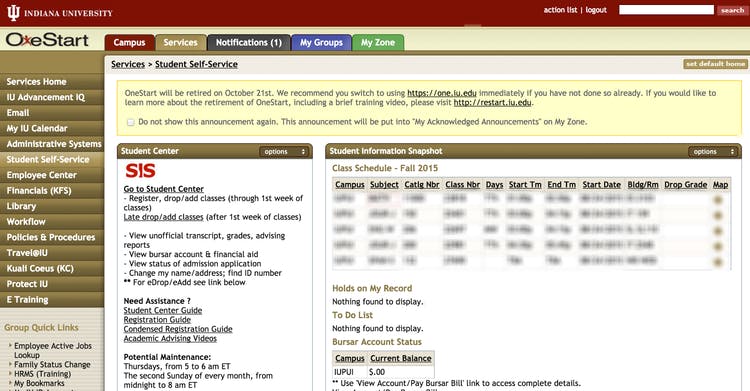
Both systems give students just about the same amount of access and information. The biggest difference comes in how they are presented. The OneStart homepage had a student’s class schedule, their bursar status, and links to everything one would typically use on a daily basis. However, it is easy to tell that it was first created over 10 years ago, looking slightly outdated.
“One of the underlying themes that we heard consistently was that it was just too hard to find things in OneStart,” Eric Westfall, manager of the Enterprise Systems Integration (ESI) team within UITS said.
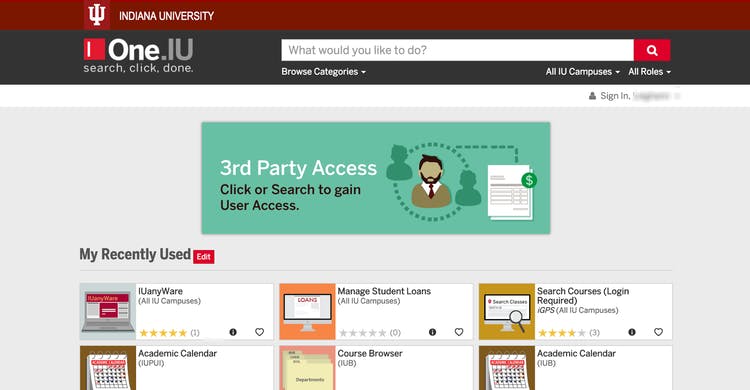
Despite the change and whether or not it is a good or bad thing, the biggest question among the student body is why the change is occurring. While things are changing rapidly on their campus, even if it is online, students want to stay in the know.
“Once we launched the beta of One.IU we commissioned an outreach team consisting of students on each of IU's campuses to gather feedback and show students about how to use One.IU effectively,” Westfall said.
Another big change on IU campuses similar to this one is the switch from Oncourse to Canvas as a student resource center.
No matter who or what kind of student you are, it is a guarantee that you will have to use Oncourse or Canvas at some point. Most professors grade, post homework assignments, and send messages through either of these programs and a grade could be severely damaged by the ignorance of them.
While finding humor in it, most students have showed some signs of annoyance with these big changes and mainly why they are taking so much time. Depending on what professors students will have in a semester, they may end up with a few classes on Oncourse, and a few on Canvas which makes it a bit more time consuming, and tedious to get work done when it’s scattered across two programs.
https://twitter.com/OnlyAt_IUPUI/status/572864245177532417
There is an array of feelings about the programs. Some students are eager for the switch to be complete so they can stick to One.IU and Canvas permanently. Others are trying to hold onto Oncourse for as long as they can before it joins OneStart in the IU graveyard.
“The web—and how we use it—has changed dramatically through the years. Perhaps the biggest change has been the pervasiveness of smartphones and mobile devices in daily life and on college campuses. IU web developers monitored those changes and worked to bring a new, user-friendly experience to IU,” the UITS website claims as one of the main reasons why IU decided to create a new program and make the switch.
It also goes on to describe One.IU as “an app-store like experience,” and has an instructional video on how to use One.IU, and make the most of it.
As for Canvas, many students like that it has a cleaner layout like One.IU. The main reason why some students wish all their professors switched to Canvas is the grading system. With a layout of all the assignments in a semester, students can enter “what-if” grades to calculate exactly how well they have to perform on each assignment in order to get the grade they desire. It’s something Oncourse simply did not have.
https://www.youtube.com/watch?v=urvNOZpwqr4
Westfall explained that they wanted to keep both OneStart and One.IU running for a while in order to make One.IU as best as it could possibly be before making the full switch.
“This allowed us to give early adopters an opportunity to use One.IU right away and get immediate benefits from it, while those who weren't quite ready wouldn't have their academic or work life impacted by it. This also allowed us to gather a lot of feedback and ideas that we used to make continual improvements,” he said.
While students are caught in a rocky, transition period, the future is looking bright for those who just wish the entire campus would stick to one program. With OneStart closed now, and Oncourse due to be completely gone by Fall 2016, IU campuses will have a fresh face of their online systems soon.
RIP Onestart. I miss you already. @IUPUIKidPrblms
— ashley (@simplephysics) October 21, 2015
OneStart Retirement Raises Anticipation and Questions
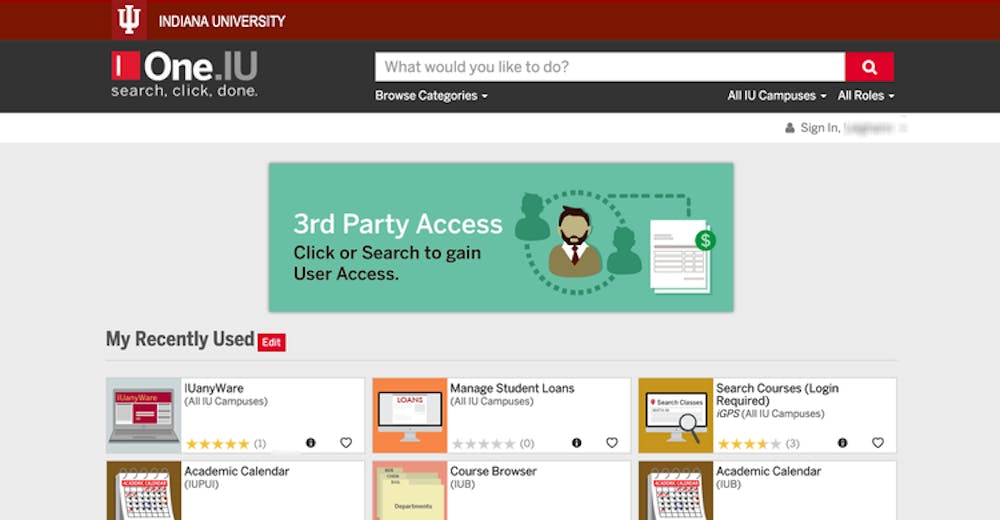
Heads up! This article was imported from a previous version of The Campus Citizen. If you notice any issues, please let us know.




